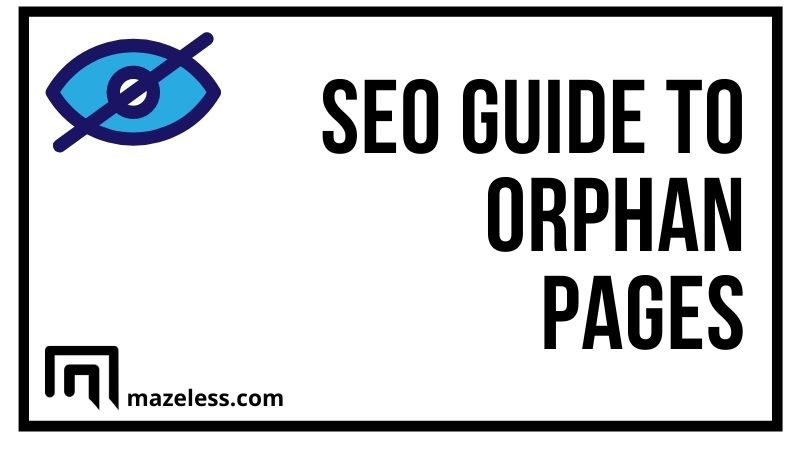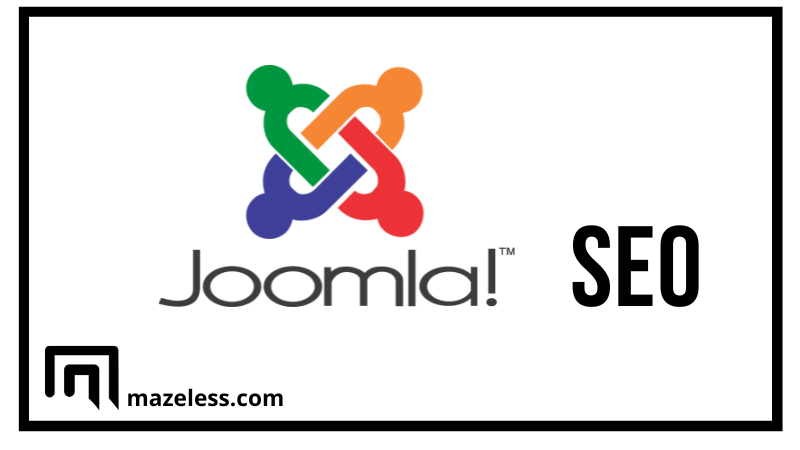Many elements play a critical role in today’s SEO landscape, one of them being indexability. When a search engine, Google, for example, crawls your website, the crawler follows the sitemap and indexes your web pages along with the internal site structure. So, imagine your website structure being a trail map. Then think about how some trails are more trafficked than others because they’re usually more accessible. Your page traffic differs for similar reasons, and among all pages, the worst, least accessible pages in Google’s view would be orphan pages. Left unattended, these pages can significantly damage your website’s rankability. So, we put together this guide to help you:
- Identify orphan pages
- Understand how they affect your SEO
- Analyze the problem
- Fix the issues
Contents
What are orphan pages?
As the name indicates, orphan pages do not have parents. In other words, these are pages without any internal links directing users to them. A great example would be landing pages designed to generate leads. Many businesses only use these pages as destinations for paid campaigns. Since the goal is to force visitors to provide information or take whatever next step this page wants them to, these are often created without any outward links. And because these pages don’t fit into the website’s content but are often exclusive to a time-sensitive offer or event, visitors can rarely land on these pages from the actual website. So, you might ask: isn’t this a good thing, then? Since these pages are used for lead generation? Well, not necessarily.
Why Are Orphan Pages an SEO Issue?
Unfortunately, orphan pages are an SEO concern even though they may have unique functionality. The reasons are simple:
- By default, Google considers pages with no inbound links directing toward them less valuable.
- But they are still crawled since they are nested under the same domain. As a result, these pages are wasting your website’s crawling budget.
- Without internal links, users can’t reach these pages. So, no matter how valuable the information is, orphan pages tend to have much lower traffic and almost completely rely on paid traffic.
- They could also affect your site relevance.
Therefore, while sometimes businesses create unlinked pages on purpose, it’s best to avoid having orphan pages on your website as much as possible.
How to find orphan pages?
The easiest way to find any unlinked page is by looking at your sitemap. Using the same analogy, consider your XML sitemap the big map you see before entering a state park or a trail system. It shows everything under your website domain, whether they’re internally linked to each other or not. Google Analytics is also useful for this purpose. As we mentioned before, orphan pages are only accessible via third-party links. Therefore, they will either have a much lower pageview than the rest of your site or have no pageview. That means you should check the low-view pages in GA and compare the URLs you got from GA with all website URLs to identify missing ones. If you pay for any SEO tools, such as Moz, SEMrush, or SEOptimizer, they usually integrate with GA and Search Console.
Orphan vs. Dead End Pages
Back to our example about landing pages for time-limited offers. While they’re orphan pages in many cases, other times, they might just be dead-end pages. So, what is the difference? Simply put,
- Orphan pages are pages with zero internal inbound links. In other words, it’s a page with no entrance.
- Dead-end pages are pages without outgoing links. Therefore, it’s a page with no exit.
A planned dead-end page, such as a gated offer page, may also be referred to as a squeeze page. In this case, the dead-end effect is planned so the visitor can only exit by bouncing off the page completely or submitting their information. Unlike orphan pages, dead-end pages have a worse impact on users than the crawler. Without outgoing links, users have to backtrack their footsteps to get back to your main site structure. Consequently, this could cause users to input an entirely new URL in their browser, resulting in a higher bounce rate.
Expected orphan pages vs. Unexpected orphan pages
As we mentioned earlier, sometimes businesses create orphan pages on purpose, such as any limited-time offer pages. While they still affect your SEO, you are aware of this impact and are okay with them being considered low-importance pages. Meanwhile, unexpected orphan pages create way more headaches. For one, most website owners aren’t aware that these pages exist. Therefore, they are rarely addressed and will drain your SEO efficiency. Other times they are orphaned by mistake and actually contain valuable information.
Expired content orphan pages
Expired content is another reason why we end up with orphan pages. These are content that is no longer relevant. For example, landing pages for past events or products you no longer carry. These pages are not only problematic from the SEO perspective but can also mislead your users. For example, if a third-party marketplace still links a previous model product you no longer sell, the potential buyers would either bounce with frustration or, worse — create an order you cannot deliver.
How to analyze your orphan pages
After learning about all the negative impacts, we hope you’re ready to conduct a URL audit for your website. If so, the simple five-step guide below will help you identify and analyze the orphan pages.
1. Identify Your Crawlable Pages
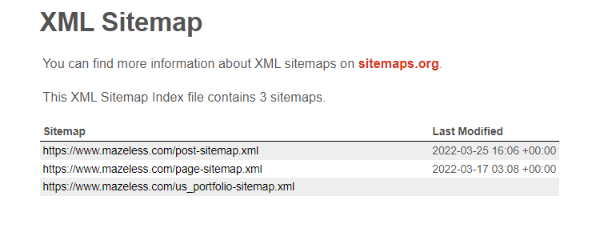 (An example of a generated sitemap) The first step is to find your crawlable pages. In this case, your latest XML sitemap is your best friend. If you use WordPress, you will find plenty of free plugins that generate sitemaps for you. Otherwise, use your Search Console to find the current sitemap.
(An example of a generated sitemap) The first step is to find your crawlable pages. In this case, your latest XML sitemap is your best friend. If you use WordPress, you will find plenty of free plugins that generate sitemaps for you. Otherwise, use your Search Console to find the current sitemap.
2. Resolve 2 Common Causes of Orphan Pages
Orphan pages can happen for many reasons, but the two most common reasons are missing URL redirection and page duplications. Whenever you update a page’s slug, you should always create a URL redirect to the newest version. Meanwhile, archive the previous page, so the crawler recognizes it as expired content.
3. Non-Canonical https/http or www/non-www
Your website URL should have four variations, and all of them should direct to the same destination:
- http
- https
- www
- non-www
The issue with non-canonical urls is, if one page isn’t properly directed on all four variations, there could be a site-wide issue. So, check multiple urls and inspect your website’s .htaccess file to make sure everything is set up properly. Also, whenever you force a www/non-www, or https/https push, always make sure your users won’t get a server error or SSL warning.
4. Get a List of URLs from Google Analytics
 (showing all pages with pageviews in GA. Source: Google Analytics) Go to Behavior > Site Content > All Pages, and you’ll see a list of URLs on the bottom half. These are all the pages that have had a pageview. If you’ve recently updated your website, you can set a customized data window for higher accuracy. This allows you to find low-traffic pages or pages with no views at all.
(showing all pages with pageviews in GA. Source: Google Analytics) Go to Behavior > Site Content > All Pages, and you’ll see a list of URLs on the bottom half. These are all the pages that have had a pageview. If you’ve recently updated your website, you can set a customized data window for higher accuracy. This allows you to find low-traffic pages or pages with no views at all.
5. Other Places to Look for Orphan URLs
There are plenty of SEO tools that will help you identify orphan URLs. Some of our top recommendations are:
- Moz’s link explorer
- SEMrush
- Ahrefs
However, since these are all robust tools for SEO, there is no reason to invest in them only for the link crawling function. So, if it doesn’t make sense to subscribe to these platforms, you can simply rely on Google Search Console to get a list of all crawled URLs and compare them with the viewed URLs you retrieved from GA in the previous step.
How To Fix Orphan Pages
Finally, it’s time to get the issue fixed now that you have all the orphan URLs on hand. Start with determining what pages to keep. Expired content or low importance pages can often be completely removed. The same goes for pages that aren’t ranking for any keywords. If you don’t need them, don’t keep them. Next, go through the content of the pages you want to keep. If the content is similar to a linked page, it’s best to fold the orphan content in. This removes an unnecessary URL from your site structure, but also provides more valuable information to an existing page to help it rank higher. Now, you only have unique pages you want to keep left on hand. The main task here is to work these new pages into your website taxonomy. Keep in mind that you should never link for link’s sake. Instead, make sure the inbound links make sense and the anchor texts contribute to these new pages’ rankability.
Summary
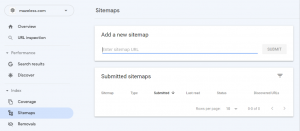 Once you’re done with everything, make sure to push the latest site map to Google. You can do this manually via Google Search Console, or send out a recrawl request from your SEO tool. Certain plugins can also update XML sitemaps automatically for you. Eventually, it’s about conducting regular URL and content audits to identify, analyze, and optimize orphan pages so you provide Google with a compact and connected website structure. As long as you stay on top of archiving expired content, merging duplicated content, and ensuring effective redirects, fixing orphan pages would be a breeze.
Once you’re done with everything, make sure to push the latest site map to Google. You can do this manually via Google Search Console, or send out a recrawl request from your SEO tool. Certain plugins can also update XML sitemaps automatically for you. Eventually, it’s about conducting regular URL and content audits to identify, analyze, and optimize orphan pages so you provide Google with a compact and connected website structure. As long as you stay on top of archiving expired content, merging duplicated content, and ensuring effective redirects, fixing orphan pages would be a breeze.